- Minecraft Servers>
- Crossplay Servers>
- PiratePort
PiratePort | |
| Status |  |
| Java IP | play.pirateport.org |
| Bedrock IP | play.pirateport.org |
| Bedrock Port | 19132 |
| Discord | |
| Players | 0/0 |
| Votes | |
| Last Ping | 2 minutes ago |
| Tags | |
| Versions | |
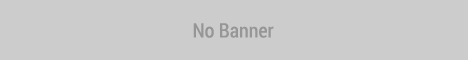
, an immersive Skyblock server that takes you on a journey back to the roots of gaming where player interaction, skill, and a balanced economy reign supreme. Our server is dedicated to providing an authentic and engaging experience, free from the constraints of pay-to-win mechanics. Get ready to embark on a unique skyblock adventure like no other! INFO Version: 1.16.4 - 1.20.1 IP: play.pirateport.org Bedrock-Port: 19132 Discord: discord.pirateport.org Store: store.pirateport.org FEATURES Bedrock Crossplay Skills Balanced Economy Custom Enchants AuctionHouse IslandWarps Safe Trade Custom Fishing Minions Custom Pets Custom Items Dungeons PlayerShops Unique Design
What is the PiratePort Java IP?
The Java IP for PiratePort is play.pirateport.org
What is the PiratePort Bedrock IP?
The Bedorck IP for PiratePort is play.pirateport.org with port 19132
How do I vote for PiratePort?
Just click the green "Vote" button on this page! You can vote once every 24 hours.
What is the PiratePort Discord server?
Join the PiratePort Discord server here: https://discord.com/invite/PP2fkZSgyf
How do I join PiratePort?
Java players
- On the main screen, go to "Multiplayer", then "Add Server".
- For "Server Address, enter play.pirateport.org, then click "Done".
- Double click the newly added server to join!
Bedrock players
- On the main screen, hit "Play", then switch to the "Servers" tab.
- Scroll to the bottom of the server list and hit "Add Server".
- Enter whatever server name you'd like. For the server address, enter play.pirateport.org. For the port, enter 19132.
Is this server owned by you? Please contact us on Discord and we'll help you reclaim this listing.